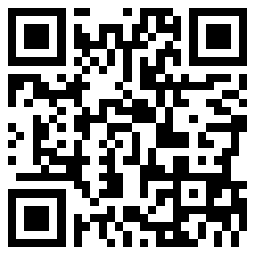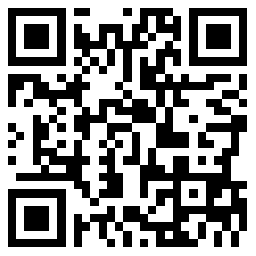中英
1
幻灯片浏览的英文
发音:
- 英文翻译
- 造句
- filmstriview
- 幻灯片 filmslide; filmstrip; diapos ...
- 浏览 glance over; skim through; b ...
- 幻灯片 back-projection slide; lantern-slide; projecting lantern slide; projection diapositive; projection lantern; projection slice; projector slice; reversal film; transpsrency
- 图片浏览器 imagebrowser; imas; picture viewer
- 图片浏览索引 thumbnail index
- 背景幻灯片 background plate
- 彩色幻灯片 color slide; color transparency; colour slide; colour transparency
- 大幅幻灯片 jumbo slide
- 大型幻灯片 balop
- 放映幻灯片 show slides; slide show
- 观看幻灯片 vslide
- 黑白幻灯片 black-and-white transparency
- 幻灯片(带)。 strip film
- 幻灯片,透明片 slide, transparency
- 幻灯片,载波片 slides
- 幻灯片放映 transparency projection
- 幻灯片合 slide box
- 幻灯片盒 lantern slide box; slide carrier; slide file box; tray
- 幻灯片夹 slide binder; slide holder
- 幻灯片架 slide mount
- 幻灯片胶卷 slide film
- 幻灯片卡盘 slide holder disc; slide holder disk
- 幻灯片框 slide mask
- 幻灯片托架 slide carrier
- 幻灯片支架 slide carrier
- Slide sorter view displays a miniature view , or thumbnail , of each slide in a presentation .
幻灯片浏览视图显示演示文稿中每张幻灯片的缩图视图或缩略图。 - Manual timing can also be accomplished by using the slide transition command in slide sorter view .
手动计时也可以在幻灯片浏览视图中用“幻灯片切换”命令来完成。 - The format painter also copies drawing object characteristics , and if you are in slide sorter view , you can even copy formats of whole slides
格式刷也可以复制图形对象的特征,甚至可以在幻灯片浏览视图中复制整张幻灯片的格式。 - Use slide sorter view to edit the order of your slides , and to add special effects such as the transitions that occur when each new slide appears
用幻灯片浏览视图可编辑幻灯片的次序或者添加特殊效果(例如每张新幻灯片显示时的切换效果) 。 - You can use the animation preview on the slide show menu to look at a single slide animation , or you can look at multiple slides at once by selecting several slides in slide sorter view and then choosing the animation preview command
可通过使用“幻灯片放映”菜单上的“预览动画”来查看单张幻灯片的动画效果,也可以通过在幻灯片浏览视图中选中多张幻灯片后再选择“预览动画”命令来查看多张幻灯片。
- 推荐英语阅读
幻灯片浏览的英文翻译,幻灯片浏览英文怎么说,怎么用英语翻译幻灯片浏览,幻灯片浏览的英文意思,幻燈片瀏覽的英文,幻灯片浏览 meaning in English,幻燈片瀏覽的英文,幻灯片浏览怎么读,发音,例句,用法和解释由查查在线词典提供,版权所有违者必究。