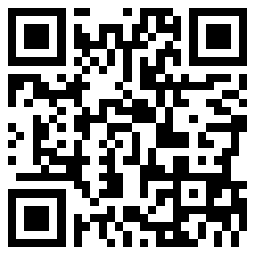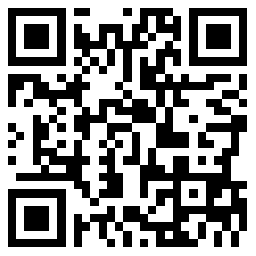中英
1
autocorrect中文是什么意思
发音:
- 中文翻译
- 造句
- 自动更正
- autocorrect optionscustomize 自订自定义
- autocorelation coefficient 自相关系数
- autocorrection 自动变换器; 自动校正
- autocopy paper 压感复写纸
- autocorrelater 自相关器
- autocopulation 自体交配
- autocorrelating windoww 自相关时窗
- autocopuation 自交
- autocorrelation n. 【自动化】自相关。
- autocopser 奥托科珀自动卷纬机
- Name autocorrect automatically applies the change of an object or field name to other objects , such as queries and forms that reference that name
名称自动更正自动将已更改的对象或字段名用于其他对象,如引用该名称的查询和窗体。 - Autocorrect also supports lists for each language so that your mistakes can be corrected automatically no matter what language you use , even in the same document
无论您使用何种语言,甚至是在同一文档中使用多种语言, “自动更正”支持列表中的每一种语言,从而自动更正您的错误。 - Background spell checking / autocorrect works just like it does in microsoft word word processor , automatically checks the spelling in your publications while you work
后台拼写检查/自动更正“拼写检查”的工作方式与其在microsoftword文字处理程序中一样,可在您工作的过程中自动检查出版物中的拼写。 - Autocorrect also supports lists for each language so that your mistakes can be corrected automatically , no matter what language you use , even if you use multiple languages in the same document .
而且,每种语言都有相应的“自动更正”词条列表,这样无论您使用何种语言,甚至在同一篇文档中使用多种语言,错误也可以被自动更正。 - Autocorrect can also replace certain character combinations with a symbol ( for example , it can automatically replace ' tm ' with ' ( tm ) ' , and fix capitalization errors such as two initial capitals
“自动更正”还可以将特定的字符组合替换为符号(例如,将“ tm ”替换为“ ( tm ) ” ) ,并更正像前两个字母连续大写这样的大小写错误。 - Word as your e - mail editor pairs word with your favorite e - mail program , thus extending your e - mail editing capabilities with features such as autocorrect , spelling and grammar checker , thesaurus , templates , themes , and so on
将word作为电子邮件编辑器通过将word与您所用的电子邮件程序相结合,可以提高编辑电子邮件的能力。
- 更多例句: 1 2
- autocorrectとは意味:<→AUTO-CORRECT>
- 推荐英语阅读
autocorrect的中文翻译,autocorrect是什么意思,怎么用汉语翻译autocorrect,autocorrect的中文意思,autocorrect的中文,autocorrect in Chinese,autocorrect的中文,autocorrect怎么读,发音,例句,用法和解释由查查在线词典提供,版权所有违者必究。