图形区的英文
发音:
"图形区"怎么读用"图形区"造句
英文翻译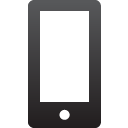 手机版
手机版
- graphic area
- plot area
- "图形"英文翻译 figure; graph
- "区"英文翻译 H region; H
- "图形区格式" 英文翻译 : format plot area
- "选定图形区" 英文翻译 : select plot area; selected plot area
- "穴图形区" 英文翻译 : select plot area; selected plot area
- "图形区域字符" 英文翻译 : graphics block character
- "鞍形区" 英文翻译 : col
- "变形区" 英文翻译 : deformation area; deformation zone; deformed area; distorted area; zone of deformation
- "成形区" 英文翻译 : forming section
- "地形区" 英文翻译 : morphogenetic region
- "弧形区" 英文翻译 : circumference
- "环形区" 英文翻译 : annular zone
- "梨形区" 英文翻译 : pear-shaped areak
- "菱形区" 英文翻译 : diamond; rhomboid
- "扇形区" 英文翻译 : fan section; fan; scallops
- "移形区" 英文翻译 : transitional zone
- "异形区" 英文翻译 : heteromorphic regions
- "字形区" 英文翻译 : font area
- "图形" 英文翻译 : 1.(几何图形的简形) figure; graph 几何图形 geometric figure2.(在纸上或其它平面上表示出来的物体的形状) drawing; chart; patterning; sign; artwork
- "变形区域" 英文翻译 : deforming region
- "不变形区域" 英文翻译 : non deforming region; non-deforming region; non-deformingregion
- "不良扇形区" 英文翻译 : bad-bearing sector
- "长方形区" 英文翻译 : rectangle
- "成形区长度" 英文翻译 : forming length
- "带形区域" 英文翻译 : striregion
例句与用法
- 5 . select the graphics area in which you want to create the link
5 .选择要创建链接的图形区。 - To copy a graphic from another program to a graphics area
如果要将其他程序的图形复制到图形区: - To embed or create a link to a graphics object in a graphics area
如果要在图形区中嵌入或链接图形对象: - Graphics inserting : pasting the pattern , grading or techniques graphics in the areas be set
五插入图形:设定图形区用以粘贴板图排料图或工艺图形 - * * * * this usually means that the pictures have been created with a dedicated graphics program
但必须明确一点,将图形复制到图形区时,该图形作为静态图片传输。 - When you place an object in a graphics area , you can display it either as a picture from the source program or as an icon representing the source program
将一个对象置于图形区时,既可以显示为源程序中的图片,也可显示为图标。 - When you cancel the link to an object in a graphics area , the object is converted to a static picture . a static picture is like a snapshot of the object
中断了某一图形区的对象链接后,对象转换为一幅静态图片,如同是该对象的照片。 - With either method , objects can be placed in any graphics area : the chart portion of the gantt chart view ; the objects box of the task form view or resource form view ; headers , footers , and legends of printed views and reports ; and note boxes
使用二者之一,均可以将对象放置于任何图形区:甘特图的图表区、任务窗体或资源窗体视图的对象框、打印视图和报表的页眉、页脚和图例以及备注框。 - When placed in a microsoft project graphics area , an ole object can be represented as either a graphic or an icon . when placed in a sheet view , an ole object can be represented as text - looking and behaving as if you had typed the information directly into the project file
将一个ole对象放在microsoftproject图形区时,可以用一个图形或图标来表示此ole对象;将它放在工作表视图中时,则可以用文本来表示它,就象您直接在项目文件中输入了信息一样。
相关词汇
图形区的英文翻译,图形区英文怎么说,怎么用英语翻译图形区,图形区的英文意思,圖形區的英文,图形区 meaning in English,圖形區的英文,图形区怎么读,发音,例句,用法和解释由查查在线词典提供,版权所有违者必究。



