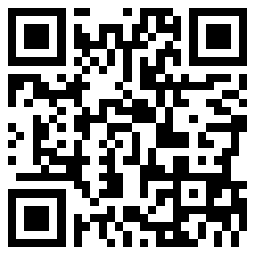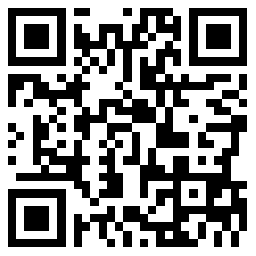中英
1
hardware compatibility list中文是什么意思
发音:
- 中文翻译
- 造句
- [网络] 硬件兼容性列表;硬件兼容性清单;相容硬体清单
- compatibility hardware 硬体相容性
- hardware compatibility 硬件兼容性
- hct hardware compatibility test 硬件兼容性测试
- hcl hardware compatible list 硬件兼容表
- compatibility n. 适合,适应;兼容(性);一致(性),协调(性)。
- for compatibility 为了兼容性
- hardware 〔集合词〕 1.五金器具;金属制品。 2.(计算机的)硬件;(电子仪器的)零件,部件;(飞弹的)构件;机器;计算机。 3.电化教学设备〔指录音机、电唱机、闭路电视等〕。 4.(军队或警察的)武器装备;〔英俚〕重武器。
- hardware hardware 五金用品
- access compatibility 存取兼容性
- allohisto compatibility 同种异体组织相容性
- application compatibility 程序兼容性
- backward compatibility 反向兼容性; 反向相容性; 回溯兼容性; 向后兼容
- binary compatibility 二进制兼容性
- bitumen compatibility 沥青相容性
- blood compatibility 血液相容性
- break compatibility 破坏兼容性
- cargo compatibility 货物兼容性
- chemical compatibility 化学相容性
- cmpt compatibility 兼容性; 相容性
- communication compatibility 通信兼容性
- compatibility and incompatibility 宜忌
- compatibility bios 兼容基本输入输出系统
- compatibility box 兼容框
- compatibility characters 兼容字符
- compatibility condition 兼容条件; 兼容性条件; 相容条件; 相容性方程; 相容性条件; 协调条件
- Check the red hat hardware compatibility list, as discussed in the section of the same name, for the latest information
检查红帽硬件相容列表,如相同的名字的区段所讨论,为最新信息。 - Refer to the hardware compatibility list ( hcl . txt ) for specific information on supported hardware and drivers
请参阅硬件兼容性列表(hcl.txt),获得有关支持的硬件和驱动程序的特定信息。 - When checking the microsoft windows catalog and windows hardware compatibility list, specify " cluster " as the category
检查microsoftwindows目录和windows硬件兼容性列表时,请将类别指定为“群集”。 - 1 . check the microsoft hardware compatibility list to verify that all your hardware and drivers are compatible with windows 2000
1.核对microsoft硬件兼容性列表以确保所有的硬件和驱动程序都与windows2000兼容。 - 3 . check the microsoft hardware compatibility list to verify that all your hardware and drivers are compatible with windows 2000
3.核对microsoft硬件兼容性列表以确保所有的硬件和驱动程序都与windows2000兼容。 - 6 . check the microsoft hardware compatibility list ( hcl ) to verify that your hardware and its drivers are compatible with windows 2000
6.核对microsoft硬件兼容性列表(hcl)以确认硬件和驱动程序与windows2000兼容。 - 7 . check the microsoft hardware compatibility list ( hcl ) to verify that the hardware and its drivers are compatible with windows 2000
7.核对microsoft硬件兼容性列表(hcl)以验证硬件及其驱动程序都与windows2000兼容。 - 4 . check the microsoft hardware compatibility list ( hcl ) to verify that the hardware and its drivers are compatible with windows 2000
4.核对microsoft硬件兼容性列表(hcl)以验证硬件及其驱动程序都与windows2000兼容。 - 3 . check the microsoft hardware compatibility list ( hcl ) to verify that all your hardware and drivers are compatible with windows 2000
3.核对微软硬件兼容性列表(hcl)以确认所有的硬件和驱动程序都与windows2000兼容。 - To check this, see the hardware compatibility list ( hcl ) on the windows 2000 cd-rom, in the support folder, in hcl . txt
要这样做,请参阅windows2000光盘内的硬件兼容性列表(hcl),它是support文件夹内的hcl.txt文件。
- 推荐英语阅读
hardware compatibility list的中文翻译,hardware compatibility list是什么意思,怎么用汉语翻译hardware compatibility list,hardware compatibility list的中文意思,hardware compatibility list的中文,hardware compatibility list in Chinese,hardware compatibility list的中文,hardware compatibility list怎么读,发音,例句,用法和解释由查查在线词典提供,版权所有违者必究。