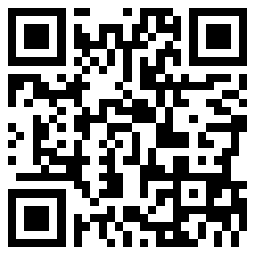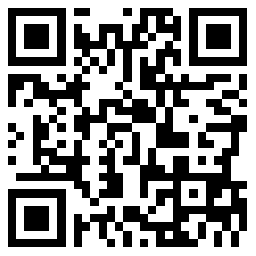中英
1
standard toolbar中文是什么意思
发音:
- 中文翻译
- 造句
- 标准工具栏
- standard n. 1.标准,水准,规格,模范。 2.旗;军旗,队旗; ...
- toolbar 刀杆 横木; 发送的数据包,数据包都是带固定参数的,把; 发送的网络数据,发现并分析; 工具栏; 工具条; 工作部件悬架; 黑掉人家,装上; 通用机具架; 这是国内几个高手在做的事情,他们在电脑上安装; 之后,更高的办法是再做个软件,利用这个; 之后,用嗅探器嗅探
- toolbar to 自定工具栏
- alexa toolbar alexa工具栏; 破解
- assemblies toolbar 装配工具栏
- center toolbar 中部悬挂机具架; 中央悬挂通用机架
- chinarank toolbar 网站排名工具条
- controls toolbar 控件工具栏; 控件工具列; 控制项工具列
- convert to toolbar 转化到工具行;转换为工具条; 转换为工具条
- customize toolbar 自定工具栏
- delete toolbar 删除工具条
- dockable toolbar 可停靠工具栏; 可停驻工具列; 连接工具箱
- docked toolbar 停驻工具列
- dropdown toolbar 下拉式工具条
- floating toolbar 浮动工具栏; 浮动工具列
- formatting toolbar 格式化工具列; 格式化工具条
- google toolbar google 工具栏; google工具栏; google工具列
- hide toolbar 隐藏工具栏
- main toolbar 主工具栏
- mounted toolbar 悬挂式机具架
- multipurpose toolbar 多用途通用机架
- new toolbar 新增工具列
- normal toolbar 常用工具栏
- rear toolbar 后悬挂式通用机架
- show toolbar 显示工具栏
- In the standard toolbar , click the solution configuration combo box and select the
在标准工具栏中单击“解决方案配置”组合框并选择“发布”配置。 - In the standard toolbar , click the solution configuration combo box and choose the release configuration
在标准工具栏中单击“解决方案配置”组合框并选择“发布”配置。 - In the standard toolbar click the solution configurations combo and choose the pgirelease configuration
在标准工具栏中单击“解决方案配置”组合框并选择“ pgirelease ”配置。 - In the standard toolbar click the solution configurations combo and choose the pgorelease configuration
在标准工具栏中单击“解决方案配置”组合框并选择“ pgorelease ”配置。 - You can switch between release and debug versions by using the standard toolbar or the configuration manager
可使用“标准”工具栏或配置管理器在发布版本和调试版本之间进行切换。 - You can change the active configuration directly from solution configurations drop - down list in the standard toolbar , or from the
活动配置可以直接从“标准”工具栏中的“解决方案配置”下拉列表中进行更改,也可以直接从 - If you cannot find solution configuration settings on the standard toolbar or cannot access the configuration manager , you may have visual basic developer settings applied
如果在“标准”工具栏上找不到解决方案配置设置,或者无法访问“配置管理器” ,则可能已经应用了visual basic开发人员设置。 - The ide is composed of several elements : the menu toolbar , standard toolbar , various tool windows docked or auto - hidden on the left , bottom , and right sides , as well as the editor space
Ide由若干元素组成:菜单工具栏、标准工具栏、停靠或自动隐藏在左侧、右侧、底部以及编辑器空间的各种工具窗口。 - Note : you have to work with the hidden text displayed ( tools ? options ? view - formatting marks ? all checkbox must be selected , then click the show / hide button in the standard toolbar ) as the source segments and some coding are formatted as hidden text
说明:须使用隐藏文本显示方式(工具-选项-流览-格式化标记-所有的复选框必须选中,然后在标准工具栏中点击显示/隐藏按钮)因为源始段与一些代码格式化为隐藏文本。
- 更多例句: 1 2
- standard toolbarとは意味:標準的{ひょうじゅんてき}なツールバー
- 推荐英语阅读
standard toolbar的中文翻译,standard toolbar是什么意思,怎么用汉语翻译standard toolbar,standard toolbar的中文意思,standard toolbar的中文,standard toolbar in Chinese,standard toolbar的中文,standard toolbar怎么读,发音,例句,用法和解释由查查在线词典提供,版权所有违者必究。